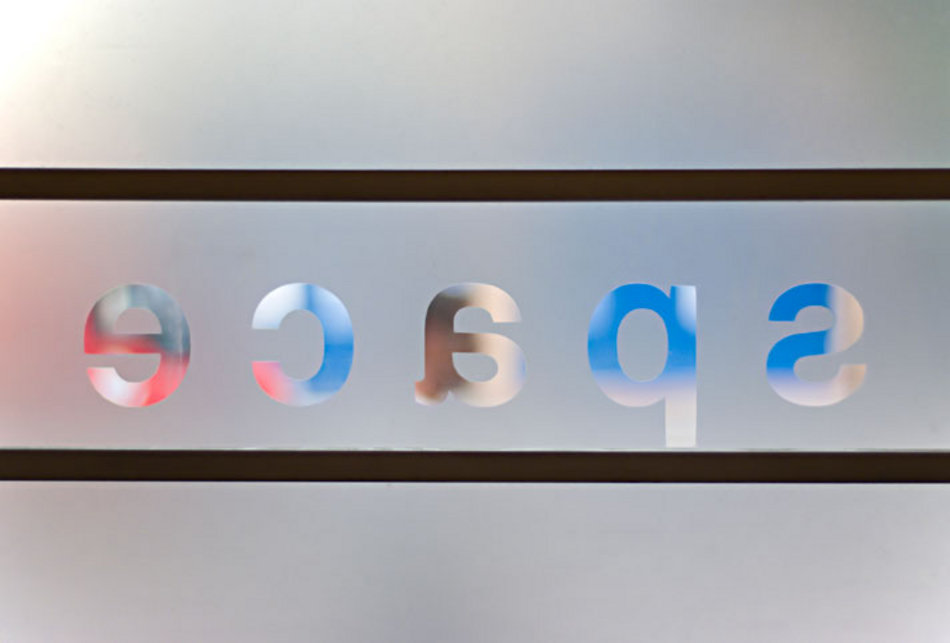An Introduction to Motion 5
1 Day Course
Date: Saturday 17 November 2012
Times: 10.30am to 4.30pm
Price: £100.00
Instructor: Pierre Vella
This one-day hands-on course will show you how to create user-customisable titles, transitions and effects in Motion 5, and then save them so they appear in, and can be applied and modified inside Final Cut Pro X. In this introductory class, you will be taken through the Motion 5 User interface and gain fundamental Motion skills such as working with groups and layers; animating with keyframes and behaviours; working with text, shapes, replicators and masks; applying filters and publishing your finished Motion creations to Final Cut Pro X.
Course Content:
Final Cut Pro overview
breaking down the project, when to create titles, transitions and effects, FCP's title inspector, how to modify a title template in Motion
The Motion interface
the HUD, project contents, parameters, groups, text layers, the object inspector, the timeline, the keyframe editor, build in and out markers
Adding a logo
the file browser, dynamic guides, transformations, resetting parameters, safe zones, marking layers, mini-timeline, changing layer order
Animating with behaviours
the library, behaviours, the HUD to modify behaviours, trimming layers and behaviours, shapes and gradients
Completing the title design
publishing the title, testing the title in FCP, publishing Motion parameters to FCP, rigging and publishing, project summary
Creating a title from scratch
the project browser, saving and publishing the project, components of a title template, using a reference image, using rulers and guides
Drawing shapes
using the bezier tool, the media list, working with groups, introducing replicators, adjusting replicator source, replicator colour modes, using a filter to create depth
Creating an Opening Title
An approach to motion graphic design, creating and styling text, placeholder text, text styles in the library, the rasterise icon, the transform glyph tool, kerning text
Animation
Animating the replicator, animating with keyframes, the animation menu, the keyframe editor, the sequence replicator behaviour, replicator presets
Applying the title in FCP X
Animating text with behaviours, working in the timing pane, adding a build marker, publishing a preview movie
Creating a Custom Transition
Transitions in FCP, adding a cross dissolve, the danger of transitions in FCP, published parameters in FCP, creating a new transition project in Motion, transition project components
Adding the transition
keyframe recording, adjusting animation speed, working in the keyframe editor, changing curve sets, using the motion path behaviour
Applying the transition in FCP X
Hiding the transition, blending modes explained, adding content to placeholders, moving layers to markers, slipping video, exchanging media, overriding FCP transition duration, creating a preview movie
Creating a Custom Effect
The colour board in FCP, colour correction vs. effects, motion and generator project types, effect project components, exploring filters, cropping a filter, animating a filter, building a filter collection, self-animating filters
Publishing the Motion template
Animating with parameter behaviours, changing the filter order, clone layers, masks, shape masks, layered photoshop files, filters and blending modes, publishing on screen controls
General
Each student has their own workstation for the practical parts of the course and can discuss any specific areas of interest they may have towards the end of the day with the tutor.
Enquiries
020 8525 4330
training@spacestudios.org.uk